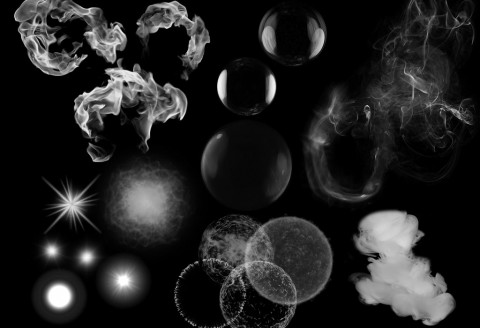I’ve finally finished the new site, I hope you like it!
It took me a while to settle not just on the design but how I was going to build it, ie., what CMS to use. Web development is my main line of work, unfortunately not design, just the coding part! But I atleast have some eye for detail and of course an excellent Particle Effects software to create some interesting elements 😉
So what did I choose in the end. Well after umming and arring and looking at various things like Drupal, Codeignitor, Joomla (which the old site was done in incidentally), I settled for WordPress. The main reasons for this is that for a start I’ve worked with WordPress a lot and I know it quite well, so there’d be no effort in having to learn a new CMS. Added to this is the fact that WordPress just happens to be an excellent CMS. It’s surely shaken off its “just a blogging software tool” status by now and has become practically a standard of CMS.
WordPress is also incredibly popular which makes for another useful advantage – there’s tons of templates available for it. So for folk like me that don’t have the greatest of design skills, a trip to ThemeForest got me a template that was the kind of look and feel I was after which I could modify and tweak to suit my needs. I’m quite pleased with the end result; well, I say end result, there’s still work to be done, for example the Particle Shapes section which will have loads of particle shapes for download (both free and paid for).
Doing this site threw up an interesting development I wasn’t expecting – how you can implement particle effects into a web page! I’m hoping you’ve noticed some of the animations and roll over effects (particularly the header menu), all of which were created with TimelineFX. They’re basically sprite sheets, throw in a bit of jQuery (this library in particular), and voila, some cool web elements. With this technique you can really go to town on things like “Please Wait” animations which have usually been done with the limited GIF file. With a png and full alpha transparency you could do some interesting stuff, and of course it will inspire the next effects library I do 🙂
Added to this the likes of programming languages such as Monkey which can create HTML5 code and you can really start to go to town. Incidentally there is a TimelineFX library for monkey which is currently in beta but in very much working order so check it out.
I plan on including more Monkey created stuff on the site, and I did have a full monkey slider on the homepage, but have ditched it for now as I just wasn’t happy with the way it fit into the design, and other issues such as cross-browser compatibility issues to contend with.
Let me know what you think of the site, and look out for a more detailed post about how I implemented the sprite sheets.