peterigz
Forum Replies Created
-
AuthorPosts
-
peterigzKeymasterHi, “uniform” is whether or not the particle size is square, so the width will always equal the height. If you right click on the particle attribute list you can select “Toggle Aspect”, meaning you can disble and enable maintaining the aspect ratio of the particle. Once toggled off, width and height attributes appear in the list.
I must apologise here for the naming convention of these variables as they’re not great! the base_size_x/y refers to the width and height attribute, scale_x/y_overtime is the width and height overtime attributes, you also have size_x/y_variation for the width and height variation attributes.
The sizex and sizey variables are the global particle width and height attributes for the effect – again you have to toggle off the aspect, otherwise it will just say global particle size.
If uniform is true it will always use the ‘x’ variable to set both width and height.
Hope that helps!
peterigzKeymasterHi, are you referring to the Blitzmax documentation? That may be a little out of date I will check.
peterigzKeymasterI will make the license window bigger for the next version. I haven’t bothered with windows 8 yet so I missed that bug 🙂
peterigzKeymasterYes I’m sure I will. I’ll be releasing a new update in the next couple of weeks that will feature a new history tab that will be like an undo system. Each time you edit an effect it creates a snapshot of it. This history can be saved with the effects so any new libraries I release will give some insight into how each effect was created. An early screenshot:
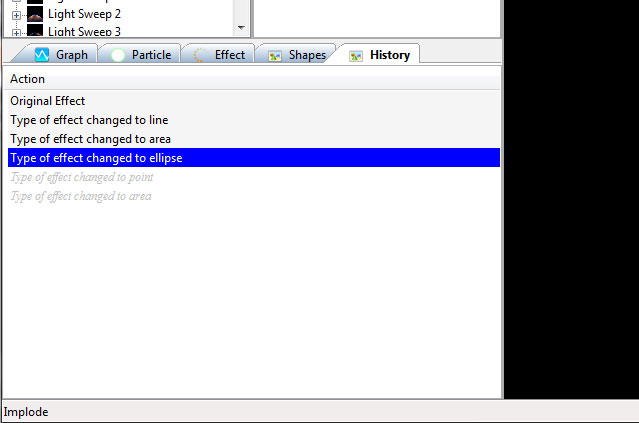
peterigzKeymasterThe .eff files are basically zip files you can open up. Inside there you’ll find the data.xml file that has all the emitter data for all the effects.
peterigzKeymasterOk sorry I miss-read your post 🙂
There are only officially supported libraries for direct use of the effects available for blitzmax and monkey programming languages, but there is also a c++ library contributed by a community member on GitHub here https://github.com/damucz/timelinefx
Which language are you coding in?
peterigzKeymasterHi Rob, the trial version allows you to export 4 frames to test with. If you need more I can upload a sprite sheet for you to test with if you want.
peterigzKeymasterHi, are you using the c++ library from here: https://github.com/damucz/timelinefx
Unfortunately I’m not a c++ coder so don’t know much about it, but that library seems to work ok and might be easier to set up. There’s more details in the thread here: http://www.rigzsoft.co.uk/forums/topic/c-engine/
peterigzKeymasterI had a quick go, I used an emitter from the environment library (Splash) and played about with it, using it as a sub effect to create some big splats. grab it here: Blood Splats
Might be nice to add a few chunks in there if you can find the right particle shape 🙂
-
This reply was modified 11 years, 2 months ago by
peterigz.
peterigzKeymasterHi Castor, do you mean like slow-motion? Not really, if something runs in slow-motion then by it’s nature it will take more frames, unless I’m understanding wrong.
peterigzKeymasterHi,
Hmm, it renders everything 32bit except for when it exports gif which are limited palette. Currently there’s no way of changing that, but there might be a way of doing it in photoshop or something similar after you’ve exported the sprite sheet. Or there could be sprite editors out there that have specific features for reducing the colour in an image?
peterigzKeymasterAhh ok I forgot about that! If you have the latest version of Timelinefx then when you save your effects library use the Export option from the file menu. This will save a stripped down zip version especially for monkey.
peterigzKeymasterHmmm, I did update the monkey library i little while back because Diddy updated it’s XML library. Have you got the latest Monkey timelineFX library? Menawhile I’ll install the latest version here and see what happens.
peterigzKeymasterHi, this is usually caused because the alpha of the particle does not fade out to 0, and it’s also better to fade in the alpha as well, but it can depend on the effect. With your effect, try unchecking Single particle on the particle tab, increase the amount graph to 4, and reduce the level of alpha you’re using to much lower (to avoid saturation), and make it fade in and fade out. I’m not on my work PC to save the changes I made, but I’ll upload my changes tomorrow so you can see what I did if you’re still struggling.
peterigzKeymasterGlad you like it!
-
This reply was modified 11 years, 2 months ago by
-
AuthorPosts