imported_peterigz
Forum Replies Created
-
AuthorPosts
-
imported_peterigzParticipantI didn’t have the functions include so couldn’t properly test, but i did replace the timing code (which I assume is in the include) with rigz.tweener timing module and things seemd to run fine. Although I had to change the graphics line as Graphics 1680, 1050, 1 didn’t work at all here, had to use Graphics 1680, 1050, 32 but doubt that would be causing it?
Anyway, attached is a small test program with a complex effect which runs about 150 fps here which is normal for me. See if it runs ok for you, if it does then maybe there’s an issue somewhere in your timing code?
imported_peterigzParticipanthmm, it should always be a little quicker in blitzmax so there must be something in the implementation causing that I’d have thought. Have you got some sample code I can look at?
imported_peterigzParticipantWhat size are you using for each frame, and how many frames?
I’m assuming you’re exporting to a sprite sheet, in which case it will size the sprite sheet automatically to fit to the number of frames, making sure the width and height are in powers of 2. But it won’t make the width = the height if this is not mathematically possible. Can you open the sprite sheet in a paint package and resize the canvas accordingly after you have exported?
imported_peterigzParticipantThanks for the comment, and will do 🙂
imported_peterigzParticipantThat had me confused for a moment 🙂 It doesn’t seem to be a bug in timelinfx, rather vaders was not geared for a virtual resolution. To fix vaders I did a search and replace for all references to GraphicsWidth/Height and replaced with VirtualResolutionWdith/Height. And also I was positioning the player with mouseX/Y when it should of course be VirtualMouseX/Y.
I terms of your game maybe you need to do the same thing, certainly atleast where you set the ParticleManager screen size, maybe you’re still using graphicswidth/height?
I attached the new source of vaders to show the fixes. Hope that helps!
imported_peterigzParticipantNo problem, let me know what you think!
imported_peterigzParticipantYeh good point. In fact I attached for someone in a thread here: http://www.rigzsoft.co.uk/index.php?option=com_jfusion&Itemid=13&jfile=viewtopic.php&f=9&t=67 towards the bottom of the thread.
I’ll try and put it somewhere more official on the site.
imported_peterigzParticipantHey,I had a little experiment with some blood effects. Download the file from here: http://www.rigzsoft.co.uk/files/TestFiles/Blood.eff
Let me know what you think, I’ll keep experimenting and make an official pack out of it at some point!
Once you export an animation you might want to try adding a little bevel in photoshop or some other paint package (most should be able to do it). Here’s how the effect can look:
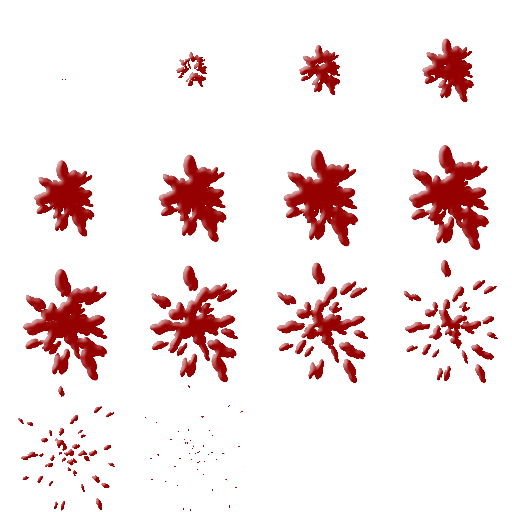
imported_peterigzParticipantHey, that’s pretty cool 🙂
The explosions seem to work well. The turrets seem to be doing all the hard work for me so I’m just letting it play in the background while the score racks up hehe.
imported_peterigzParticipantHello, I’ll have a go, this weekend if I can.
I’ve got 4 new libraries to upload, and I’m in the middle of a new update, but I’ll see if I can add blood splats as a 5th library, sounds like a fun one to do 🙂
Any examples from other games that you had in mind?
imported_peterigzParticipantOnly because I haven’t got Linux installed, so I’ve never compiled for it. I’m confident their won’t be any issues though.
imported_peterigzParticipantHello, I think there’s a few ways you could do this, the easiest being the way you have said, you just need to make sure “Relative” is checked for the emitter in the particle editor, on the Particle Tab, you should see it under Angle Settings.
imported_peterigzParticipantOops, a couple of bugs crept in there while I wasn’t looking 🙂
version 1.13b is now up which should fix them.
imported_peterigzParticipantSaving every nth frame is now implemented, you can find it on the the export options dialogue 🙂
Latest version can be found on the downloads section of the site.
imported_peterigzParticipantZoom is now implemented, check the downloads page for the latest version of the editor 🙂
-
AuthorPosts