Exported colours on Mac HELP :(
Home › Forums › TimelineFX Editor › Exported colours on Mac HELP :(
- This topic has 10 replies, 2 voices, and was last updated 6 years, 1 month ago by
Rainernova.
-
AuthorPosts
-
February 23, 2019 at 8:46 am #6561
RainernovaParticipantHello good people
So i’ve recently purchased this product for mac ver 10.13.5
I tried exporting a flare particle into a GIF multiple times with these options:
Full colour/ Save as GIF/ transparency ONand it always seems to be “flipped” colours- an orange particle in preview exports as blue and vice versa.
Has anyone else got a similar problem on mac?? Please help 🙁February 23, 2019 at 2:19 pm #6562
peterigzKeymasterHi, I’ll take a look at that, the Mac seems to be a bit funny about colors sometimes but if I can recreate here I should be able to fix.
February 23, 2019 at 3:05 pm #6565
peterigzKeymasterI have uploaded a new version, see the downloads page to get the latest version: https://www.rigzsoft.co.uk/download-timelinefx/
I changed the pixel format for gifs on mac and it has fixed the issue here, let me know if it works ok. I also noticed that MacOS is now warning about apps that are still 32bit, but I should be able to start compiling a 64bit version in the next update. Windows version is already 64bit.
February 24, 2019 at 10:25 am #6566
RainernovaParticipantHey there peter thanks alot for your help! I’ve downloaded the new version and exported my animated gif using the same settings with a similar issue on colour. An orange star burst turns out blue. Do you have any other ideas? Abit bummed about not being able to colour things correctly- any advise would be much appreciated. Do let me know what other information I can give you too
cheers
February 24, 2019 at 11:30 am #6567
peterigzKeymasterHmm that’s odd, what version of macos do you have? And the editor definitely says 1.36?
And do pngs export correctly?
-
This reply was modified 6 years, 1 month ago by
peterigz.
February 25, 2019 at 2:03 am #6569
RainernovaParticipantHey there Peter thanks for being patient and a great help. I know this may sound stupid, but i’ve been using the link you posted :https://www.rigzsoft.co.uk/download-timelinefx/ to un-install and re-install and it still says 1.35. Am i… doing something wrong?
February 25, 2019 at 2:08 am #6570
RainernovaParticipantFrom there I clicked on download for mac and the package extracted usually pops up with 1.35. Do i need to download a page from a link i missed to level it up to 1.36?
February 25, 2019 at 12:13 pm #6571
peterigzKeymasterThat’s odd, I just double checked and the link does go to the right version, here’s a direct link: https://www.rigzsoft.co.uk/files/TimelineFX.pkg
You can also try deleting TimelineFX from your applications folder as well just incase for some reason the installer is not overwriting the old version (although it should do). When you run the installer the what’s new bit should have the change at the top:
23.02.19
* Fixed colour issues on the Mac when exporting to a gifFebruary 25, 2019 at 12:58 pm #6572
RainernovaParticipantHey my friend thank you again for your patience. I have been deleting all remnants of TimelineFx for good measure before installing the package, and tried installing directly with the package.
Clicked on About:
TimelineFX Editor
Version v1.35
Special thanks to Bruce Henderson (Brucey), Garritt Grandberg (gman), Manel Ibáñez (Ziggy), Doug Stastny and Mark Sibly.Developed by Peter J Rigby
© 2019 Peter J RigbyHOWEVER… when i export the animation as a TGA file or PNG – not GIF.. the colours are perfect! Colours are just off for GIF hmm.
Is there a way to send you screenshots?I appreciate your patient assistance my friend
February 25, 2019 at 4:47 pm #6573
peterigzKeymasterHmm definitely very odd. And you’re definitely on MacOs? I just deleted and re-downloaded again just to make sure, here are the screenshots of what you should see:
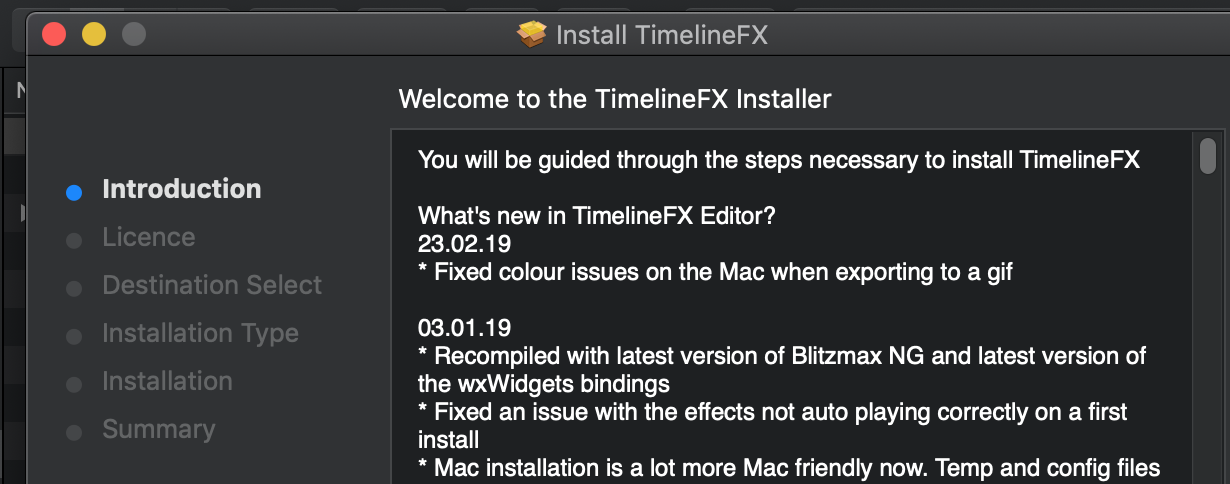
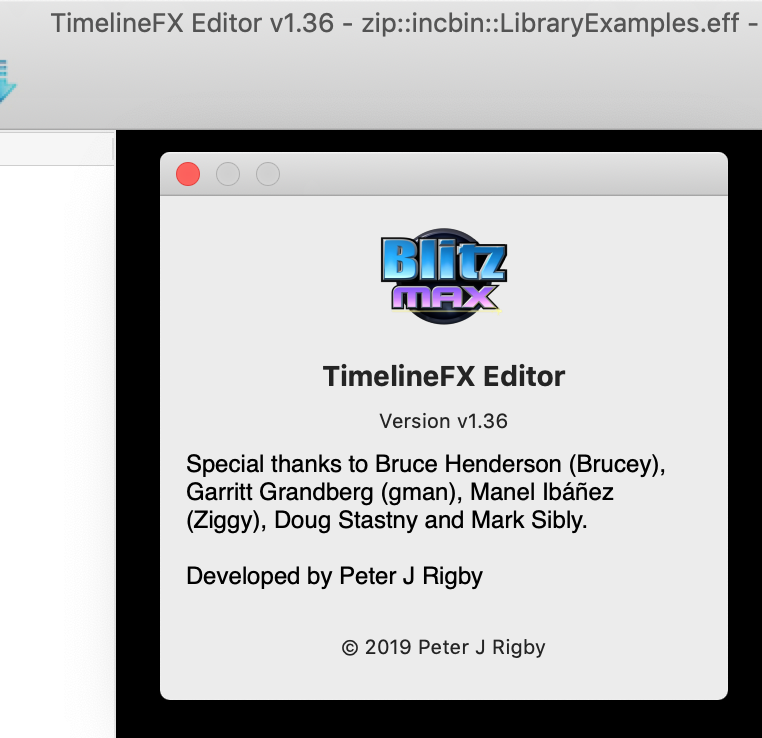
Is maybe your browser doing something strange and downloading a cached version or to another location maybe?
February 26, 2019 at 5:46 am #6574
RainernovaParticipantThis is very unusual.
My screenshot still reads this:
https://www.dropbox.com/s/e6yjt85t5yypae0/Screenshot%202019-02-25%2021.15.33.png?dl=0Let me test out the package with other computers in the labs at uni.
Appreciate your patience as always
-
This reply was modified 6 years, 1 month ago by
-
AuthorPosts
You must be logged in to reply to this topic.